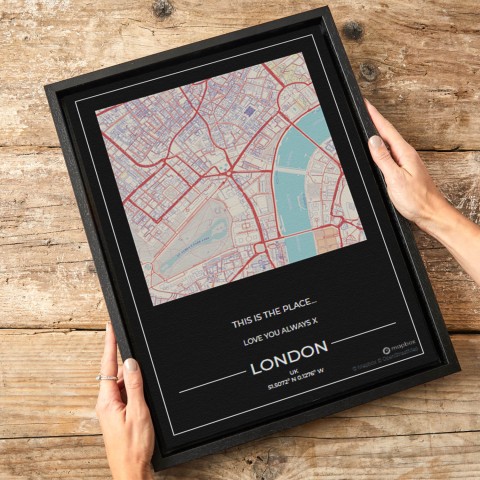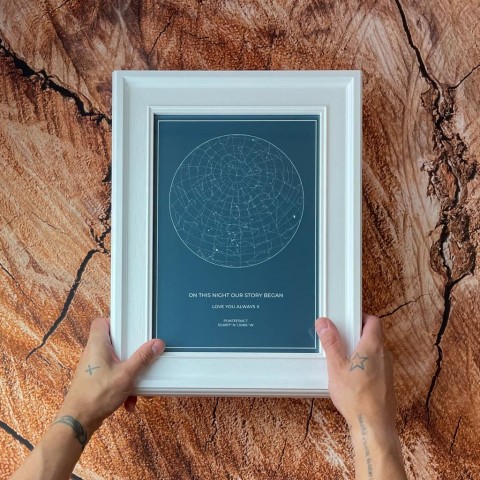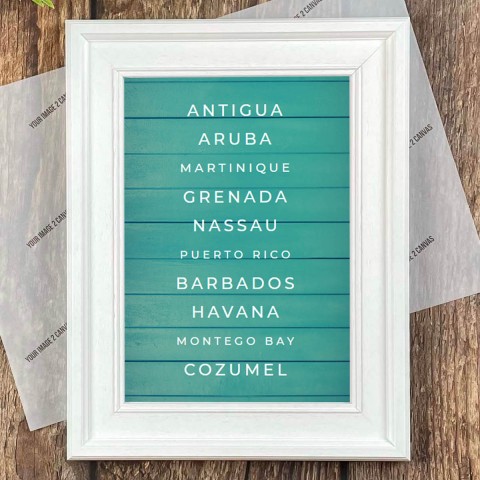How To Calibrate Your Screen For Photography – And Why It's Essential
Spending a fortune on a new monitor for your editing will go a long way to improving your photography – but only if you know how to calibrate your screen! A properly set-up monitor can be the difference between being delighted or disappointed with the results of your canvas prints. Let’s take a look at why this often overlooked process is so important.
What does screen calibration mean?
When we take a photograph our common goal is to render the subject as accurately as possible, and that means ensuring that the white balance and colours are correct– if they’re off in any way our final image will look amateurish. Unfortunately, our monitor rather than our camera is often the weak point in our post-processing, because it’s designed for viewing documents and web pages rather than accurately representing what our final photography prints will look like!
When we calibrate our monitor we’re correcting for the ambient light temperature, screen brightness and black and white points, so that our final processing is accurate. The most likely outcome from having prints or canvases produced from an uncalibrated screen, is that they’ll come back from the lab much darker than you expected and with warmer colours.
Calibration software
The easiest and most efficient way to learn how to calibrate your screen is by purchasing a standalone calibration device and accompanying software. These devices generally hang in front of the monitor and adjust the black and white points, brightness and colour to create a profile that loads when your PC or laptop fires up.
When you first calibrate you’re probably going to look at the result on your screen with horror because it’ll look so different, but once you adjust to the changes your final images will improve.
Calibrating for prints
When you send your images to us to be printed to canvas, we’ll make any corrections necessary to ensure your final print is great, but many photo labs won’t. It’s usually a good idea to ask them to send a test print so that you can adjust your screen brightness for printing to adjust for the differences between a bright backlit screen and photo paper.
Learning how to calibrate your screen can have a dramatic effect on the quality of your printed and online images, so don’t discount this important task – next month we’ll take a look at some of the best software on the market to help you with this.